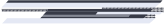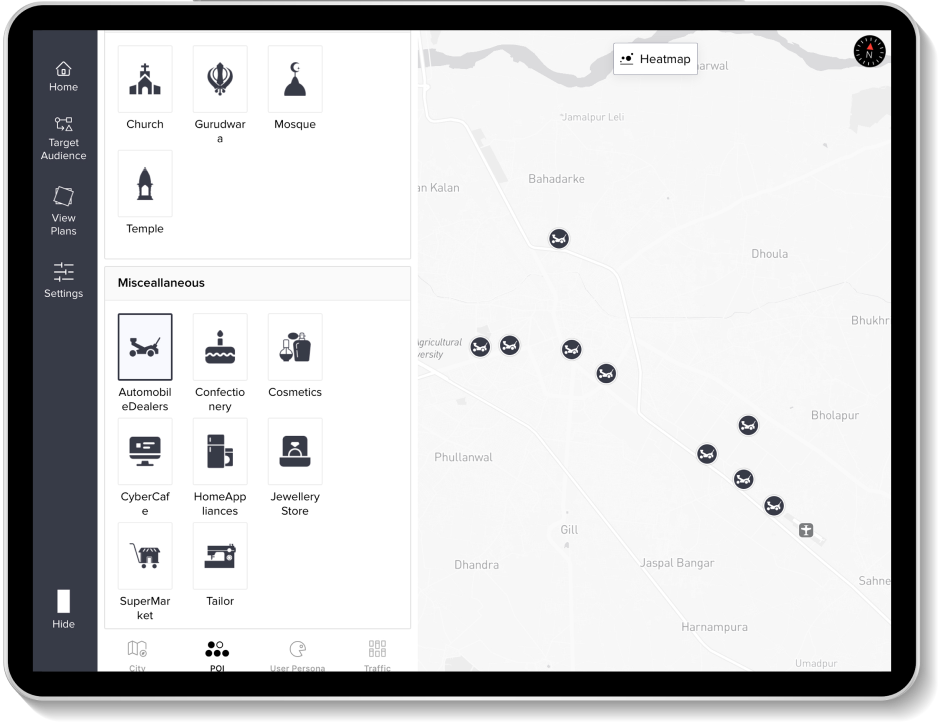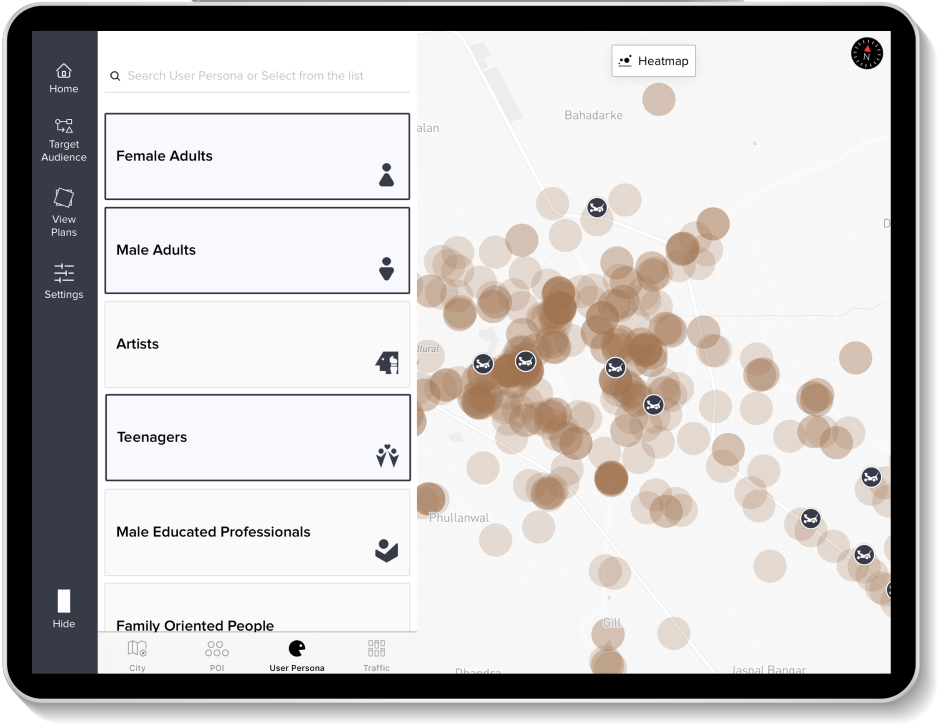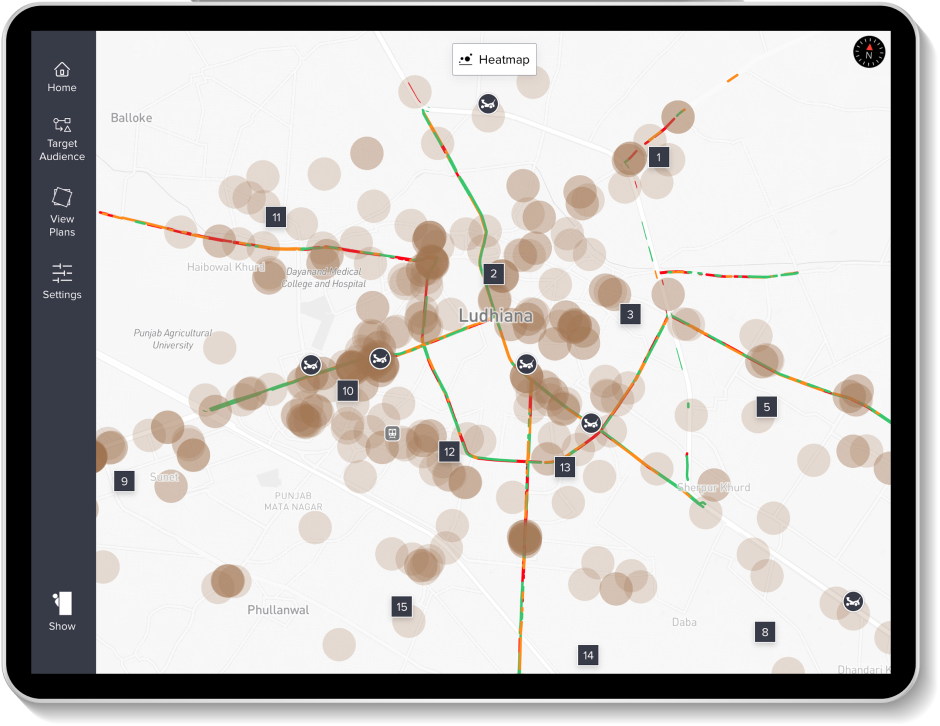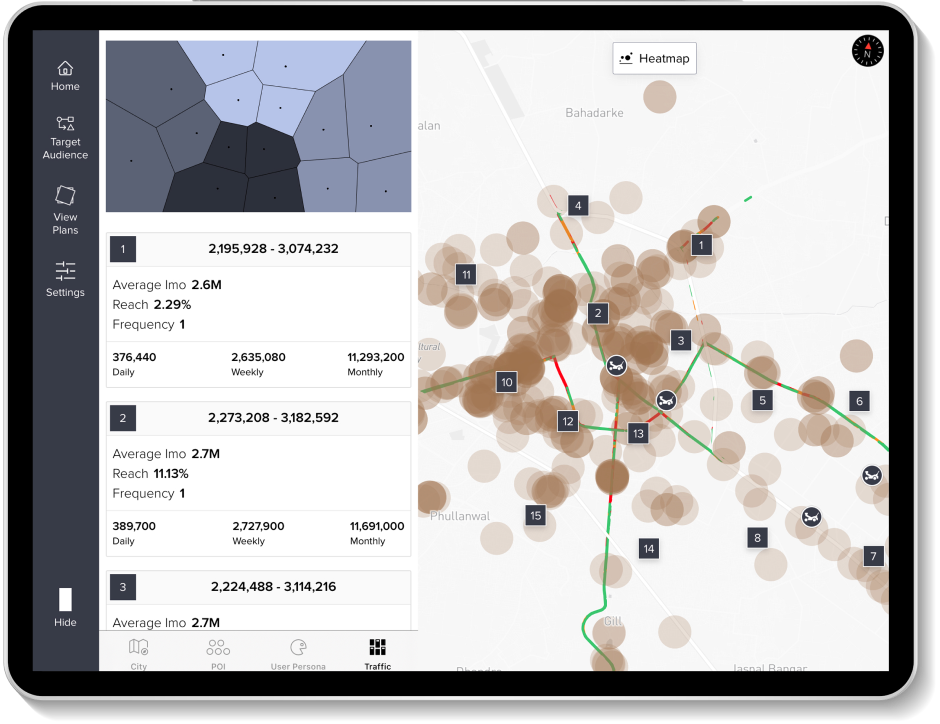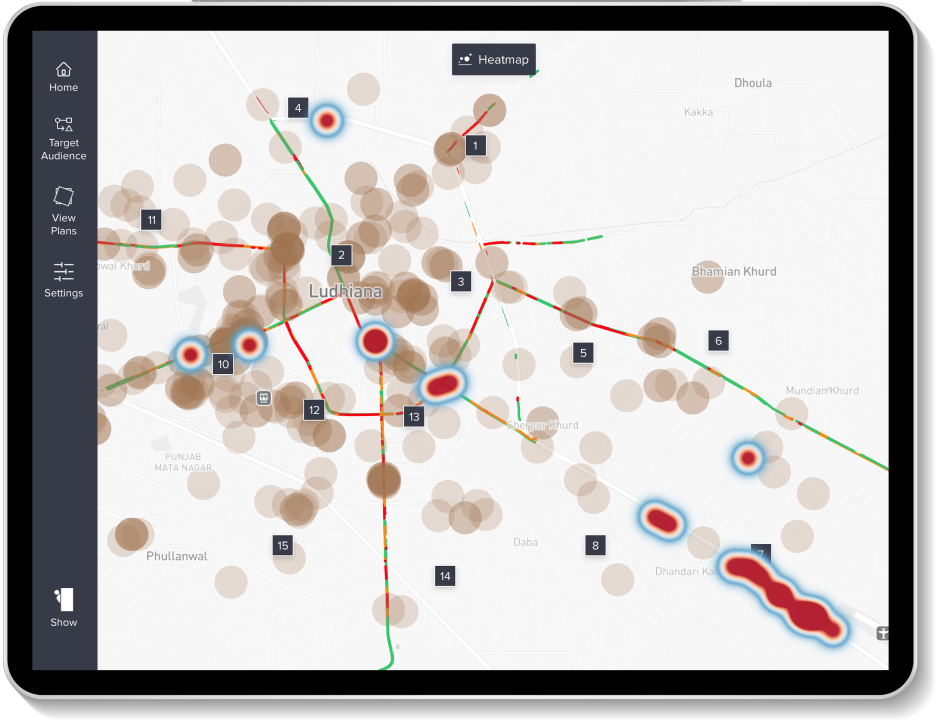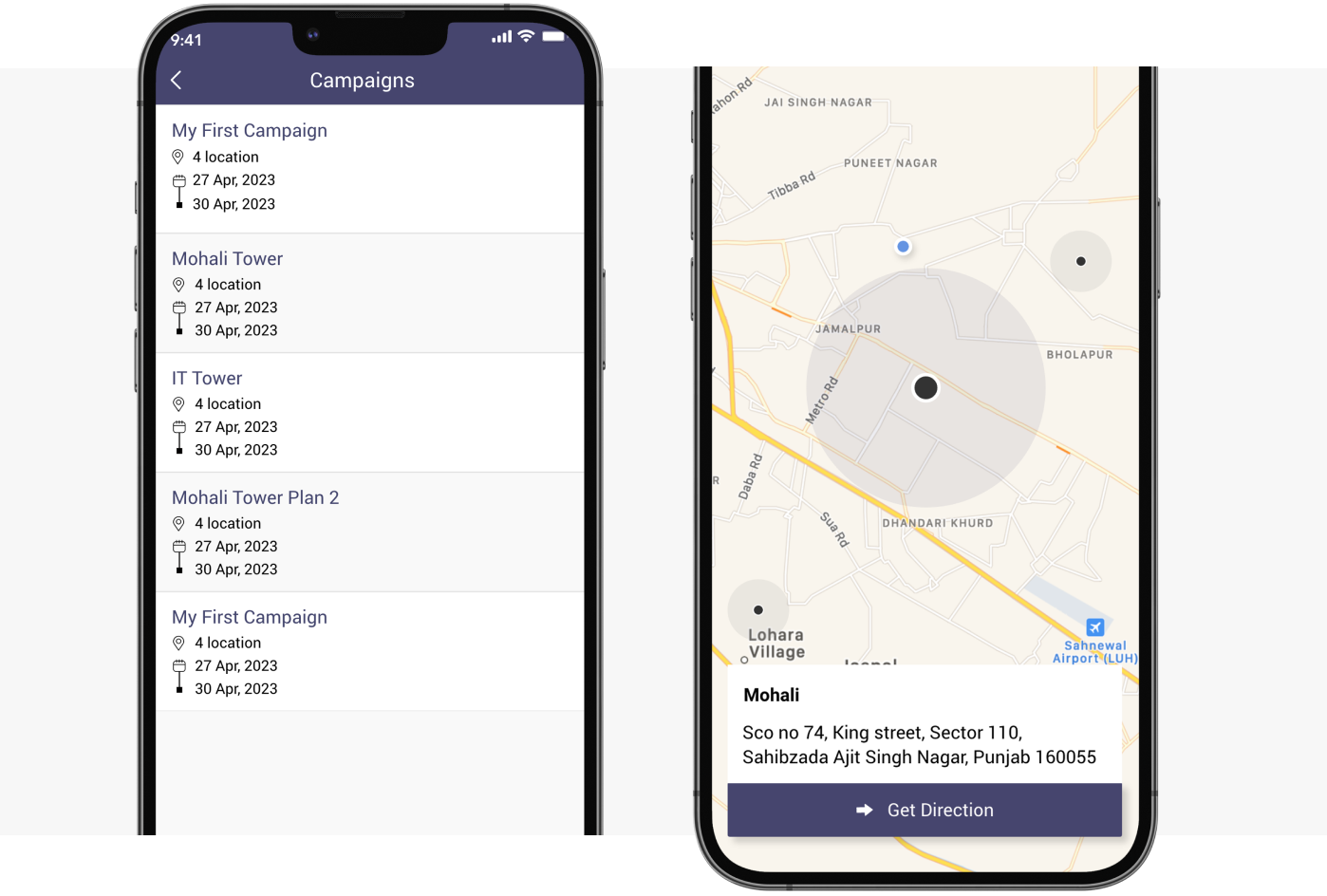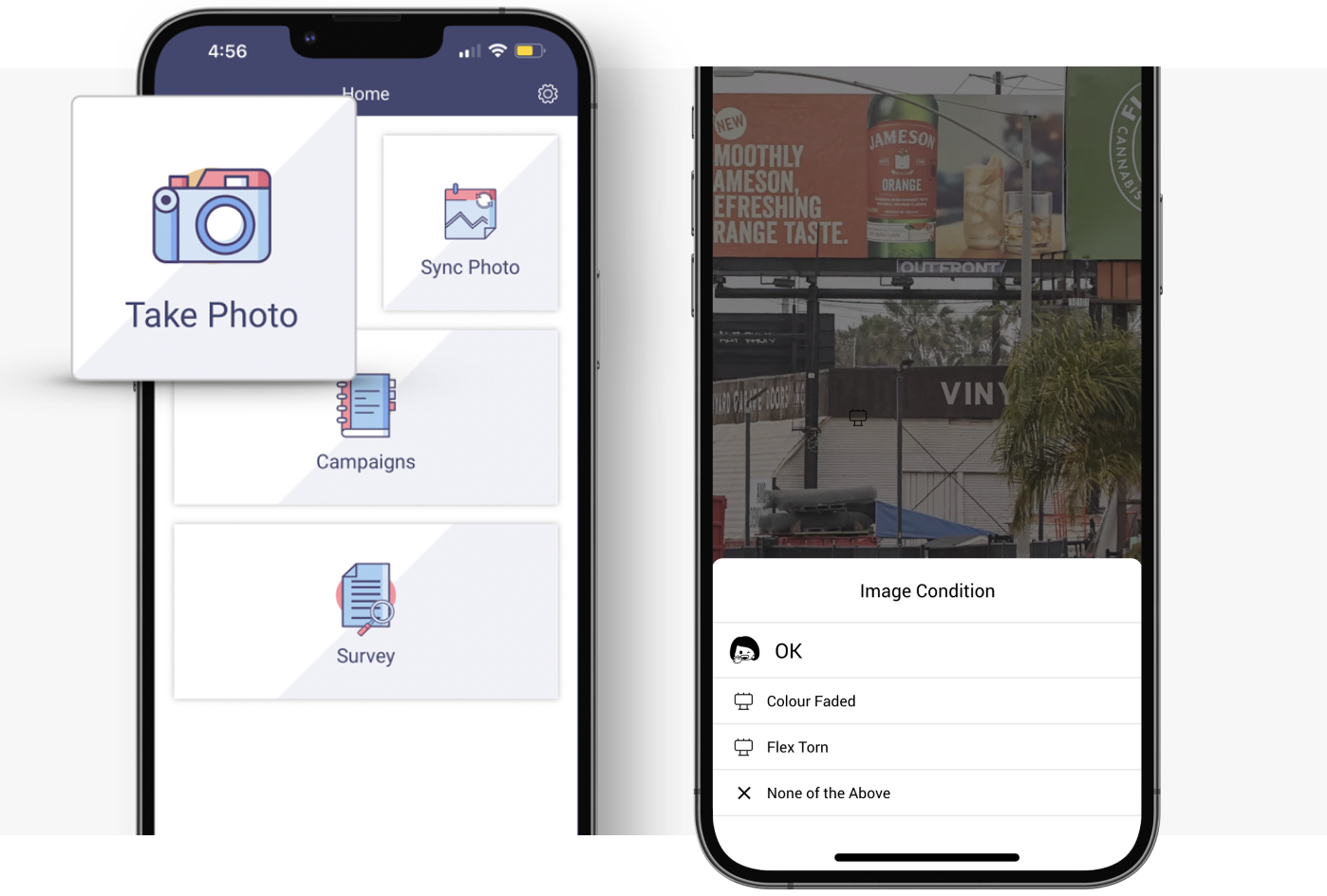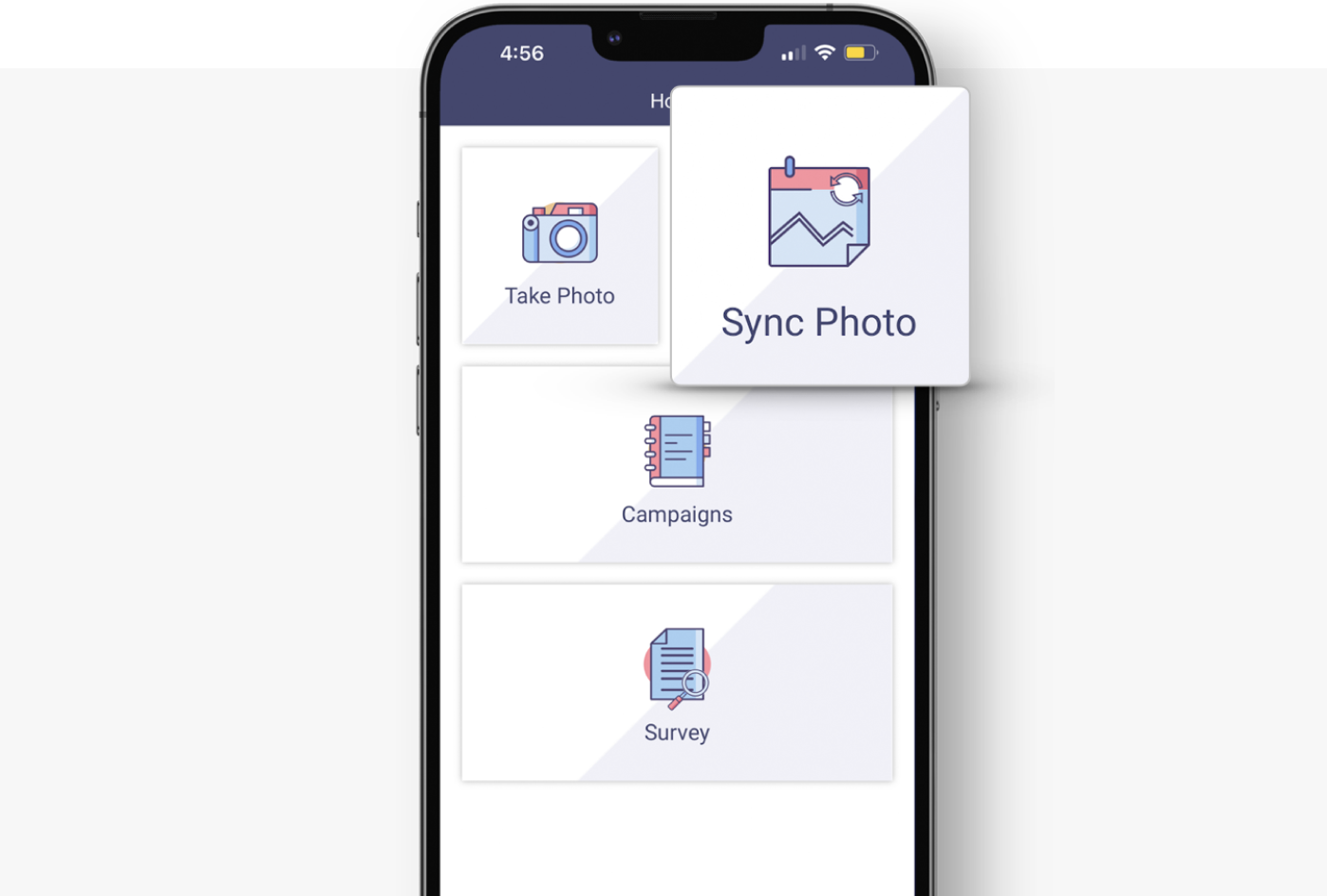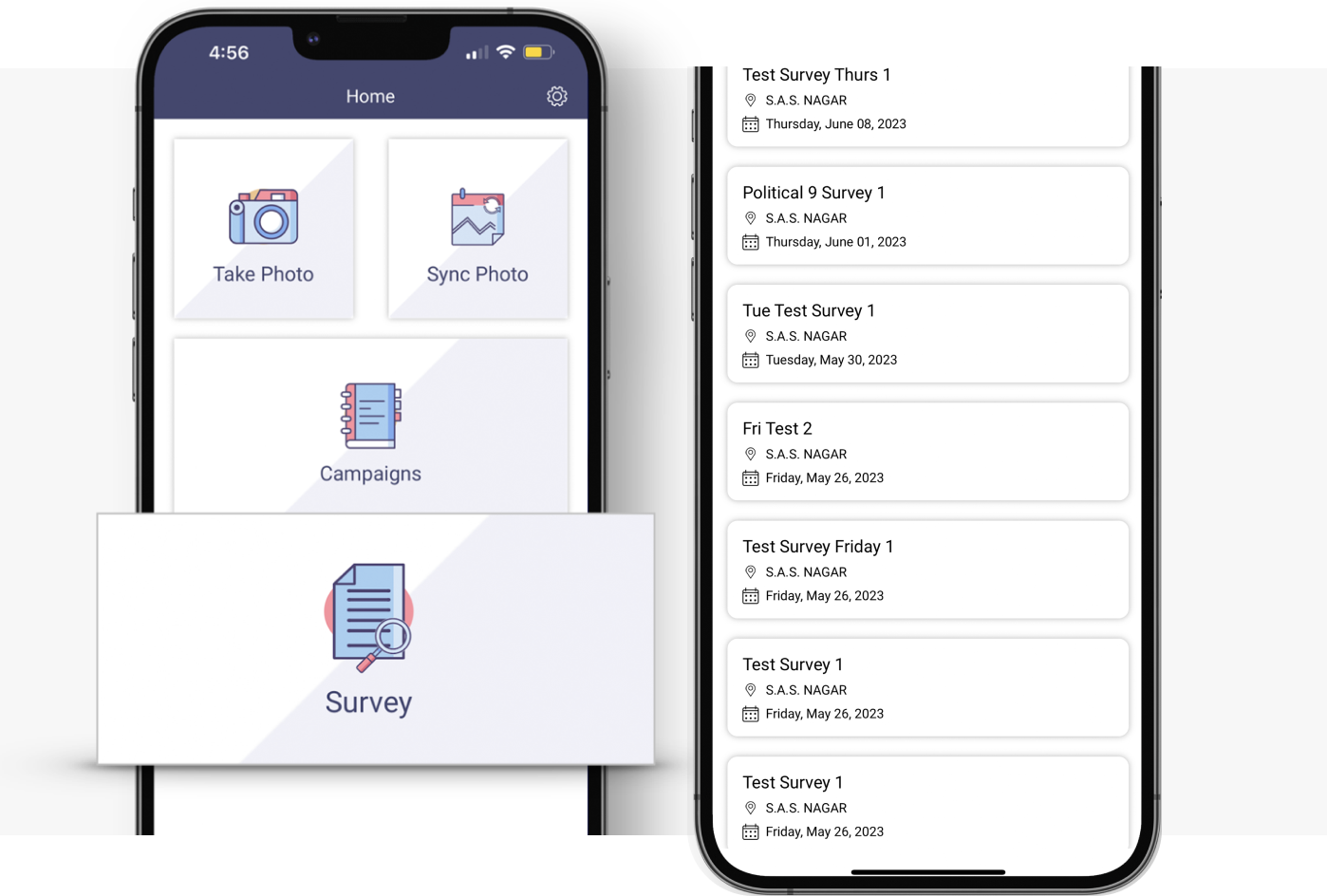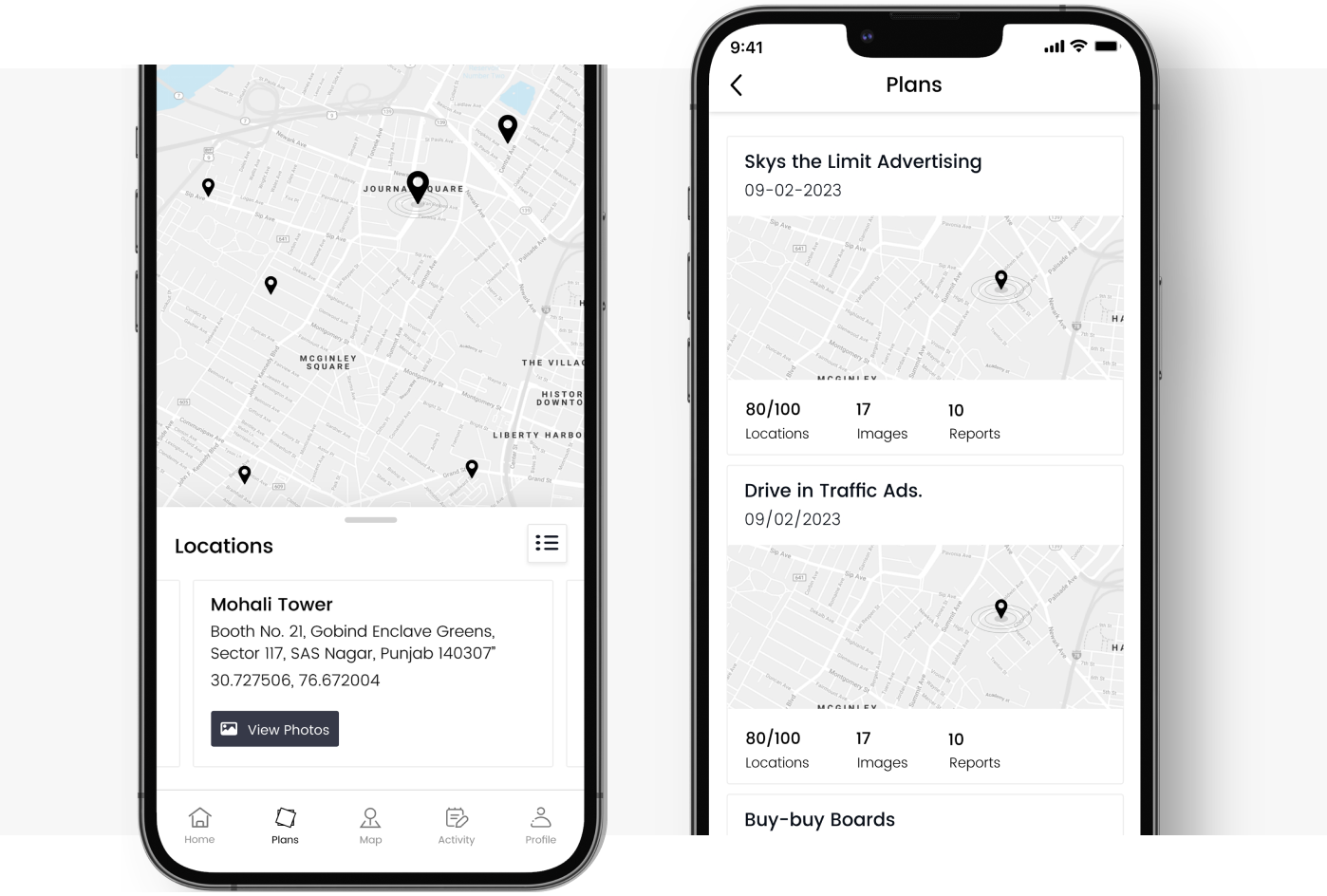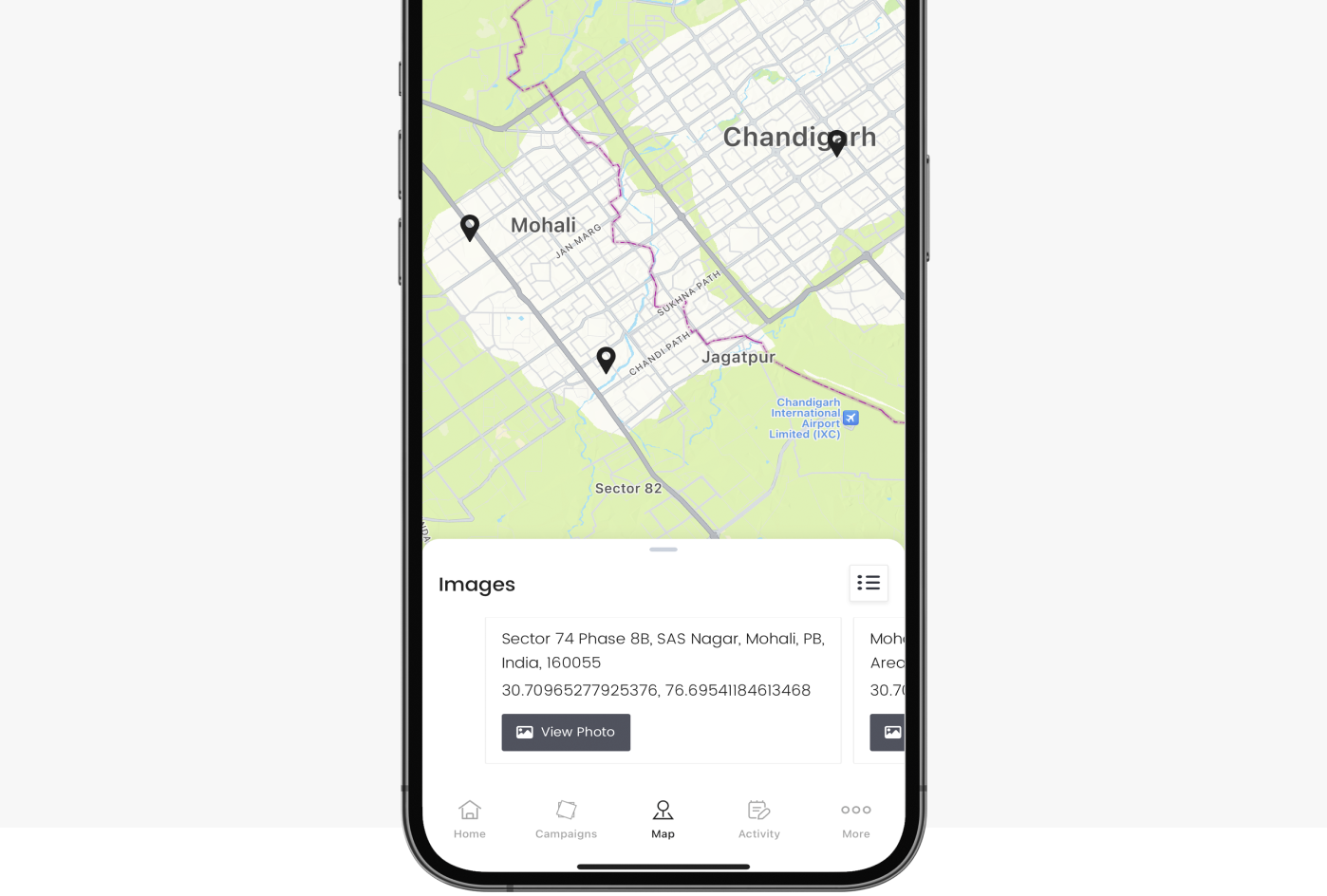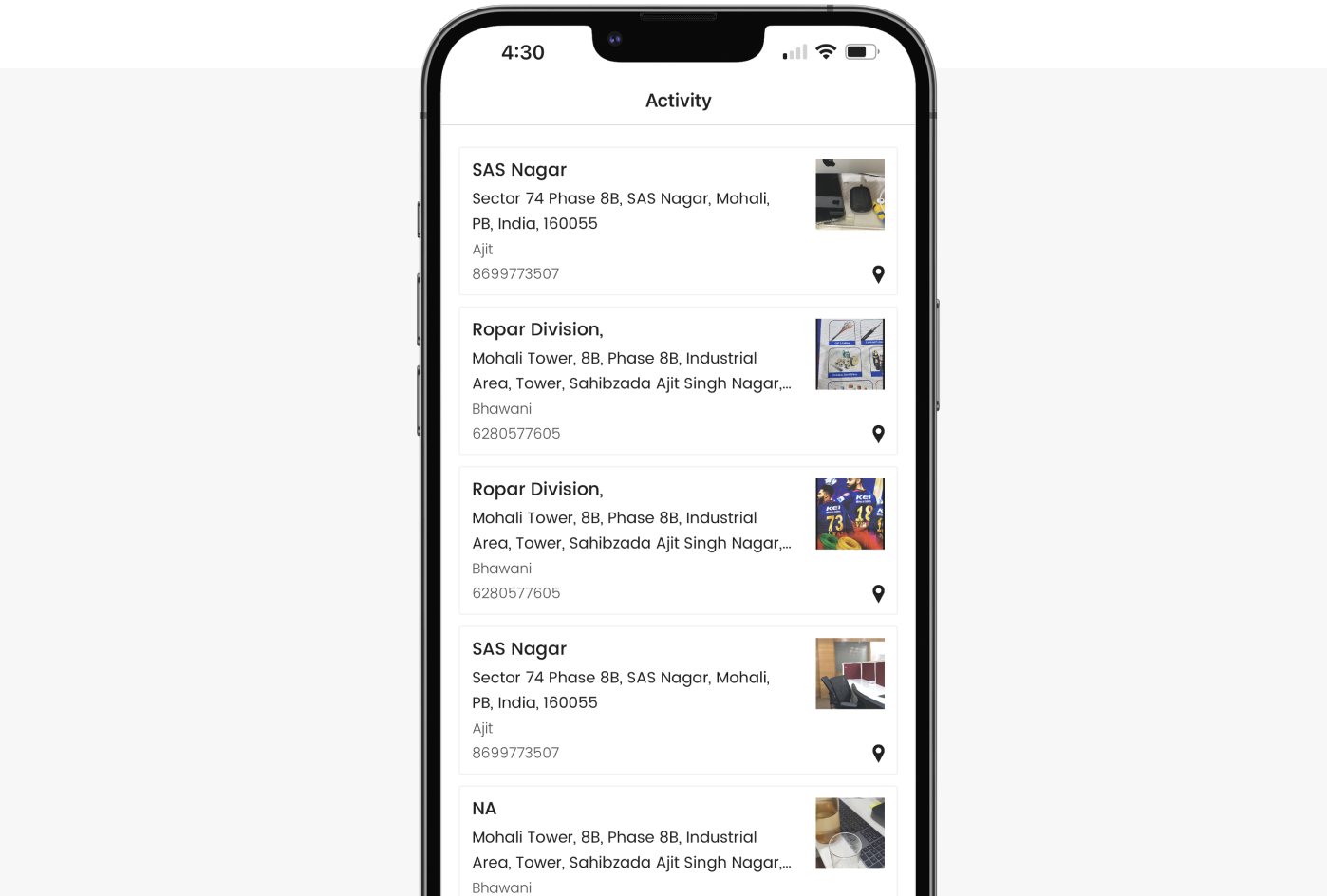- Platform
-
Productsexpand_more
Products east
Browse the Meridian.API suite of geospatial tools & applications, explore their key features, and learn more about their capabilities and use cases.
-
Solutionsexpand_more
Solutions east
Explore industry-specific use cases and real-world applications of the Meridian.API platform, with solutions designed to meet extensive business needs.
-
Resourcesexpand_more
Resources east
Access essential documentation, policies, and references for Meridian.API products and solutions.
-
The Moshpit App
-
Brand Manager
-
- Contact